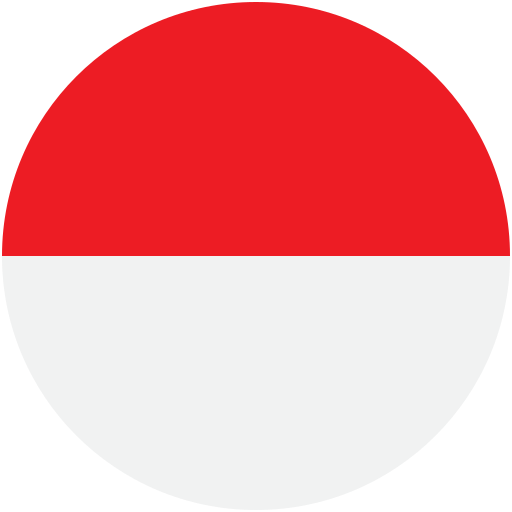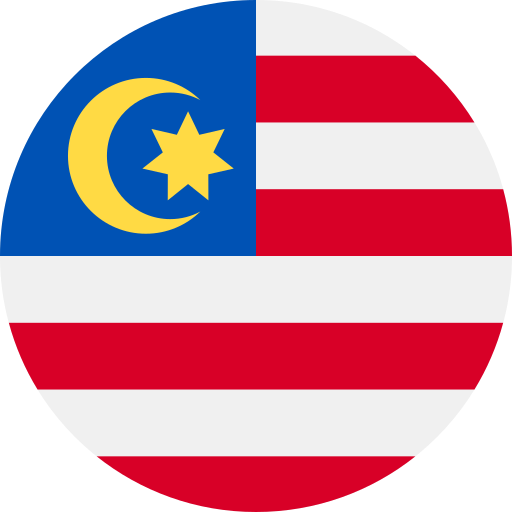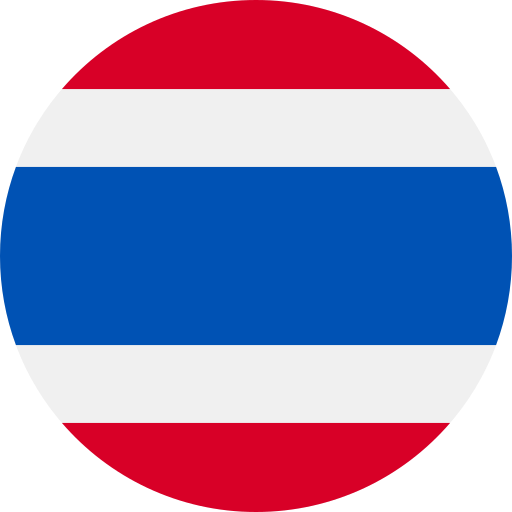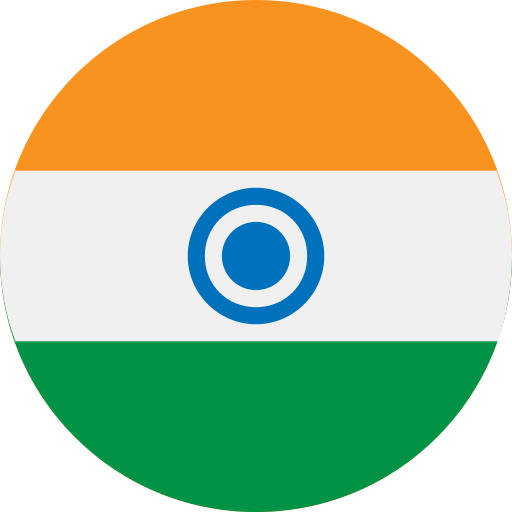Follow This Tutorial Article, Step By Step, I Hope You Understand, With This Tutorial Article, Does Not Require Special Skills
Step #1 :
Prepare To Install WeStream
- Configuring NGINX > if you are using nginx server
- Apache HTTP Server > if you use Apache server, no need to config
Step #2 :
Upload Script To Your Server
- Upload Script To Server or Root Directory > WeStream_V.1.9.5.zip
- Open Your Domain > Automatically Redirect To Install Page
- Create a New Database For WeStream
Step #3 :
Fill In Your Detailed Database
- Database Host Server > localhost
- Database User > Input Your Database Username, Which You Have Created
- Database Name > Input Your Database Name, Which You Have Created
- Database Password > Input Your Database Password, Which You Have Created
- If Everything Has Been Filled In > Click Install Now
Note : Don't Forget To Delete app-install Folder
Default Login For Admin
https://your-domain.com/app_login
- USER : admin
- PASS : WeStream